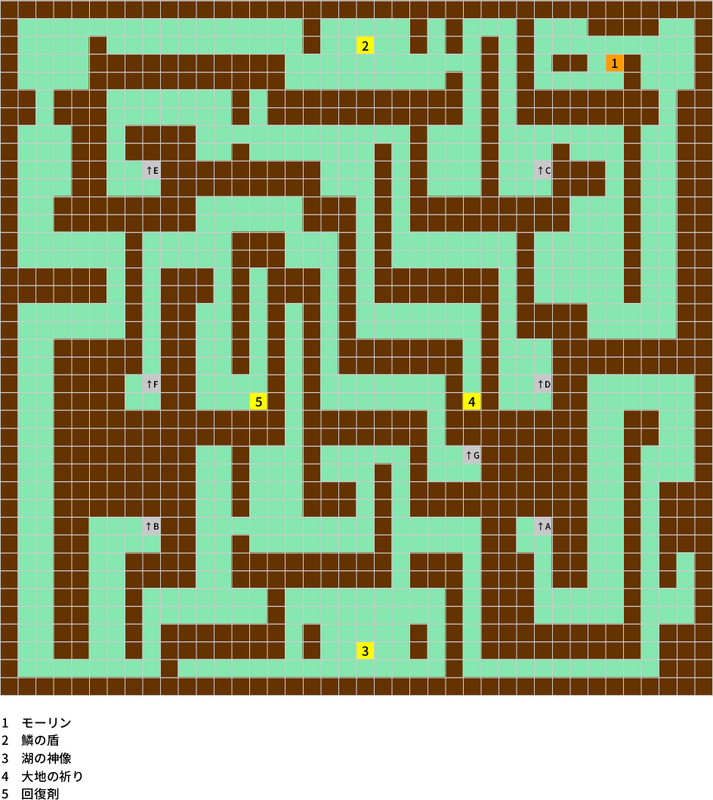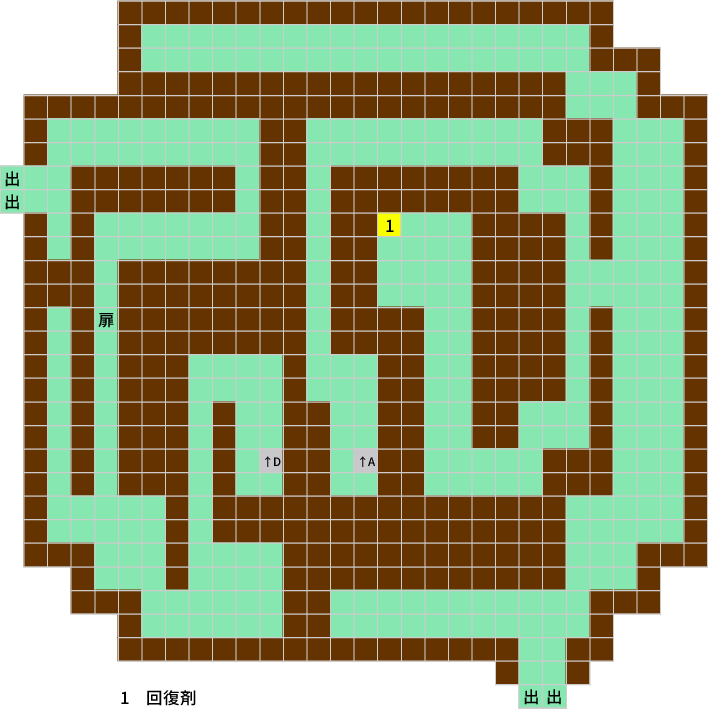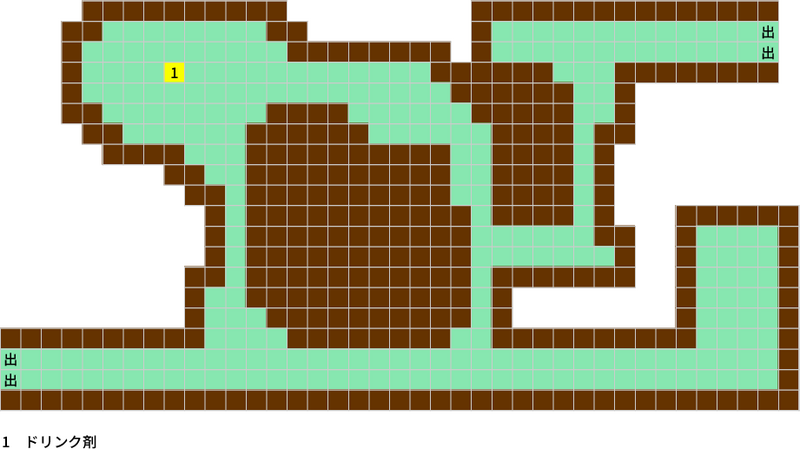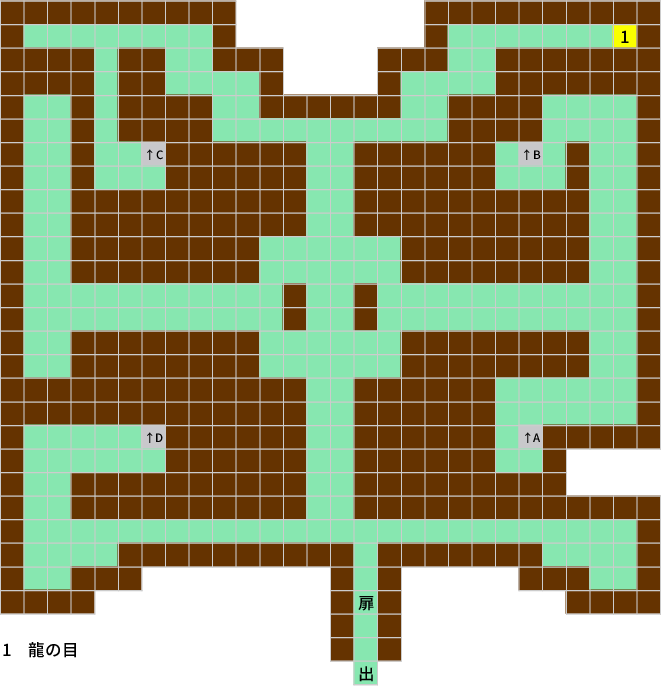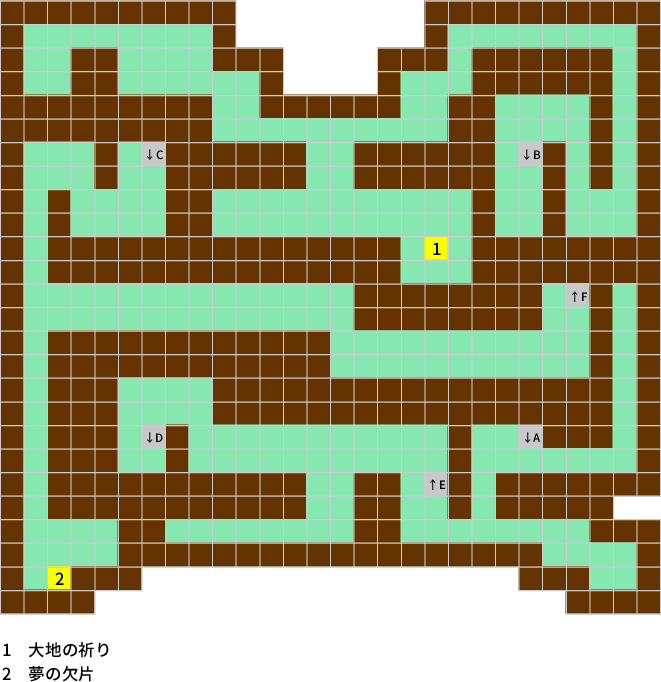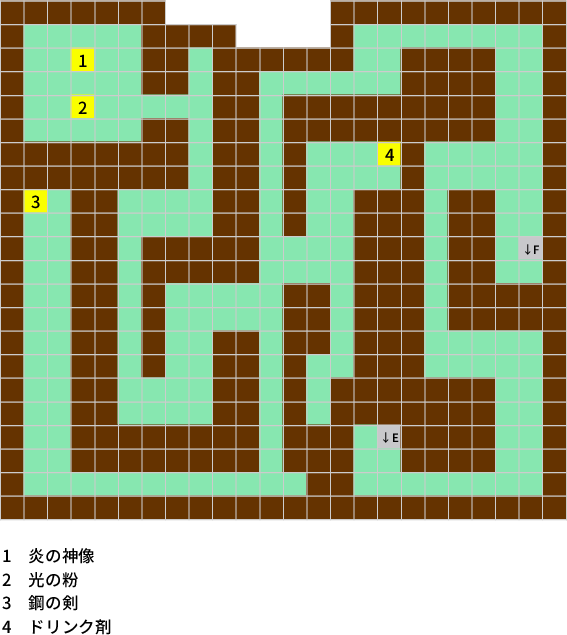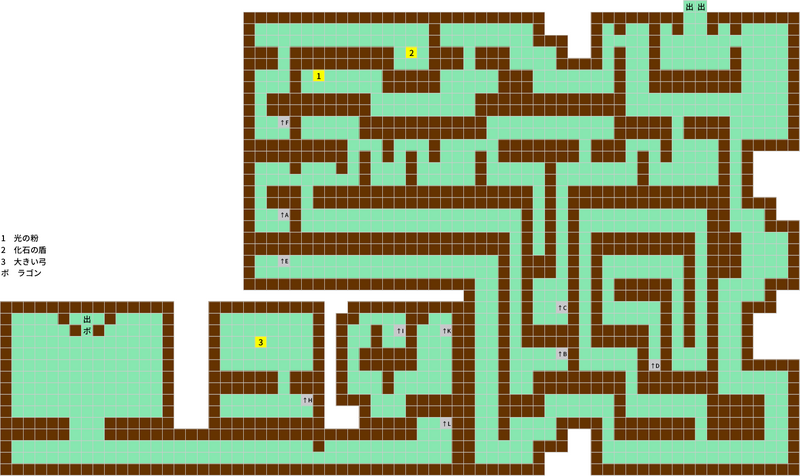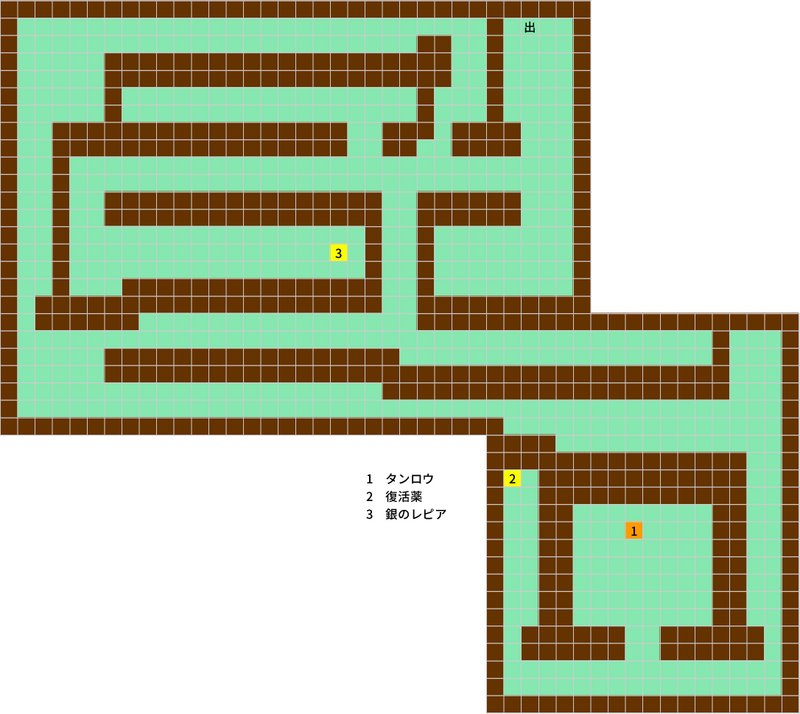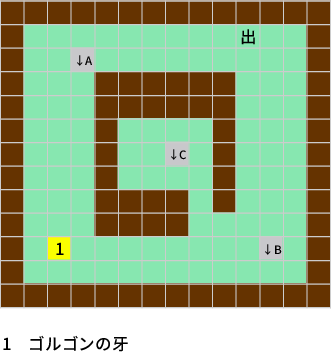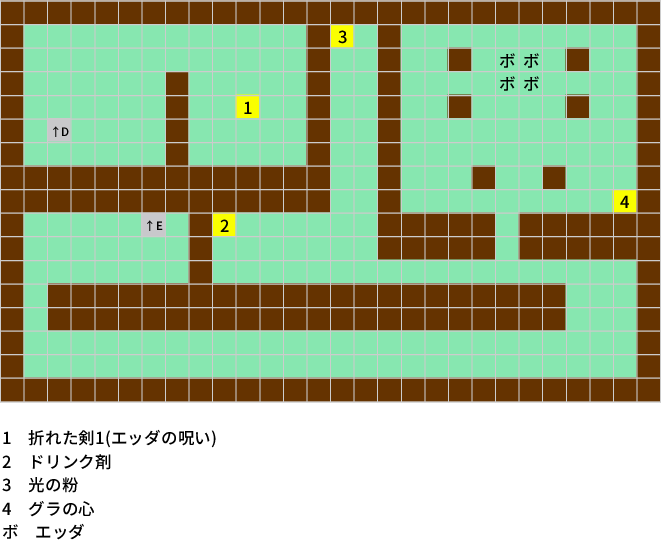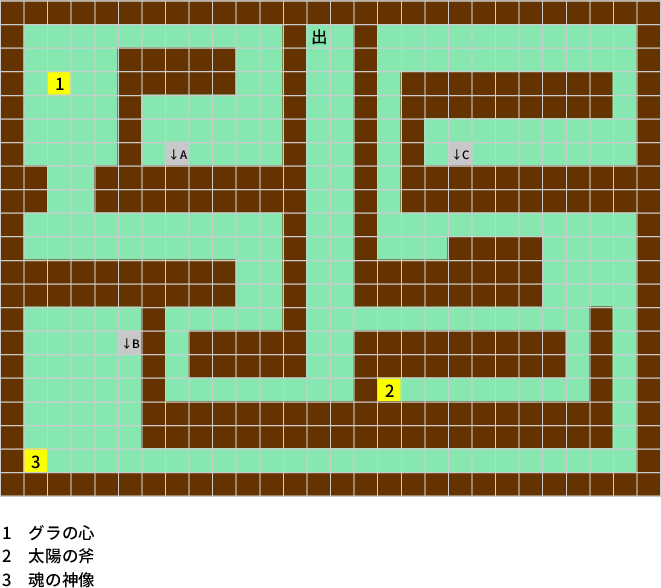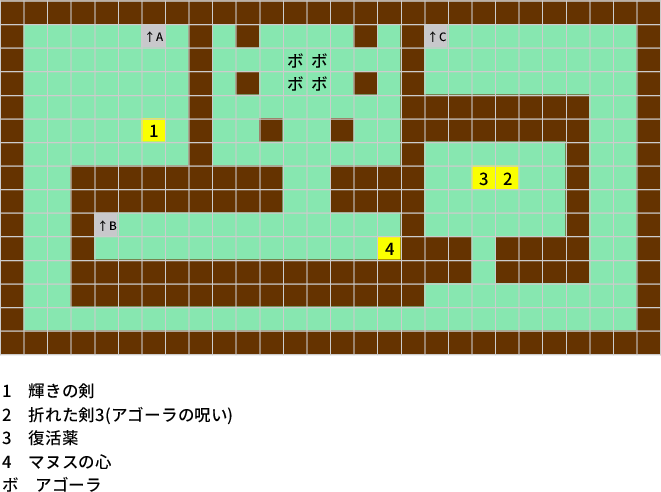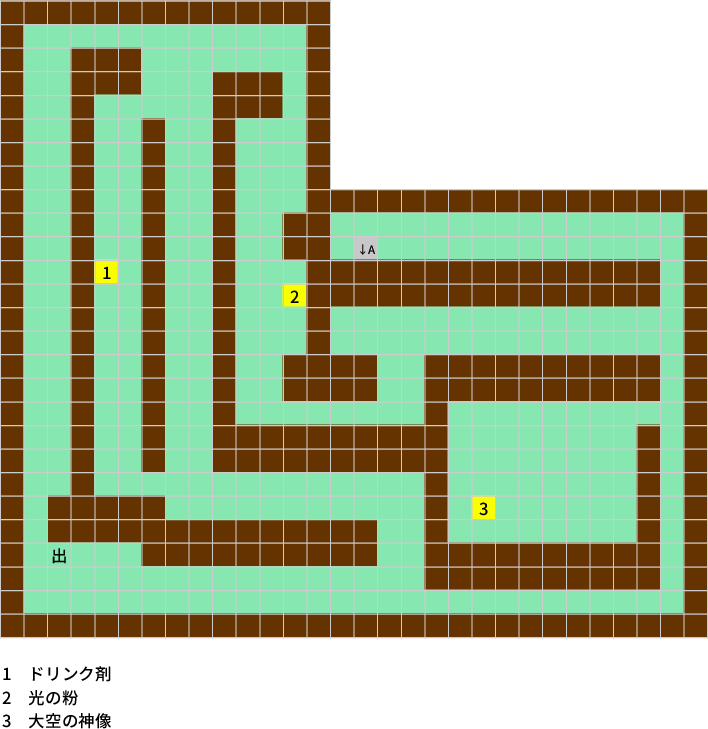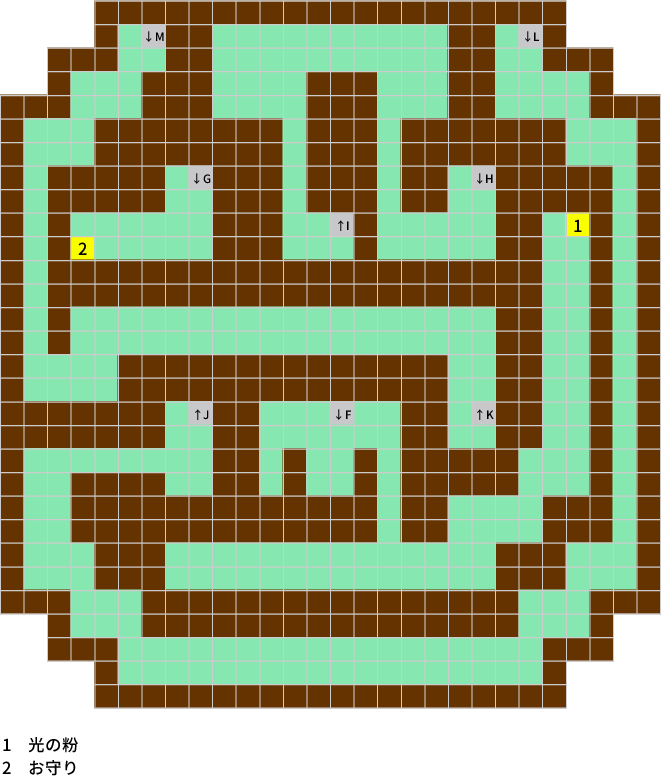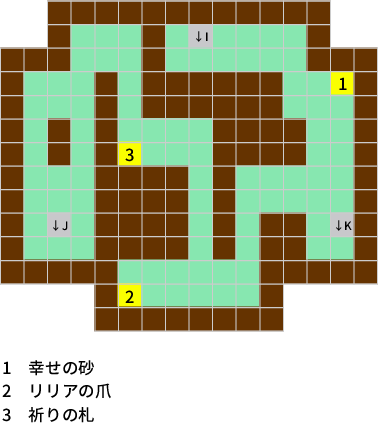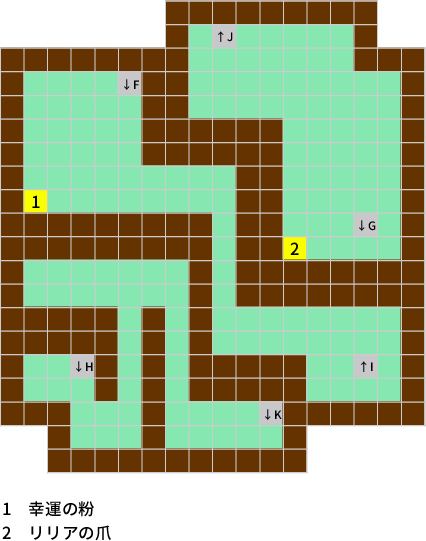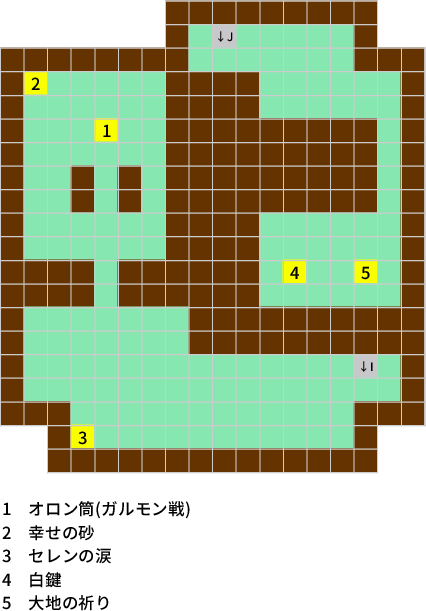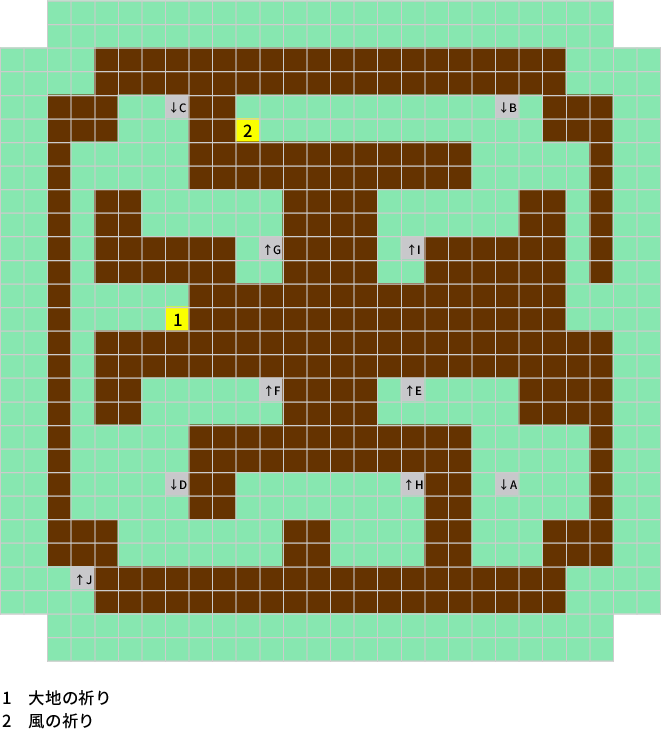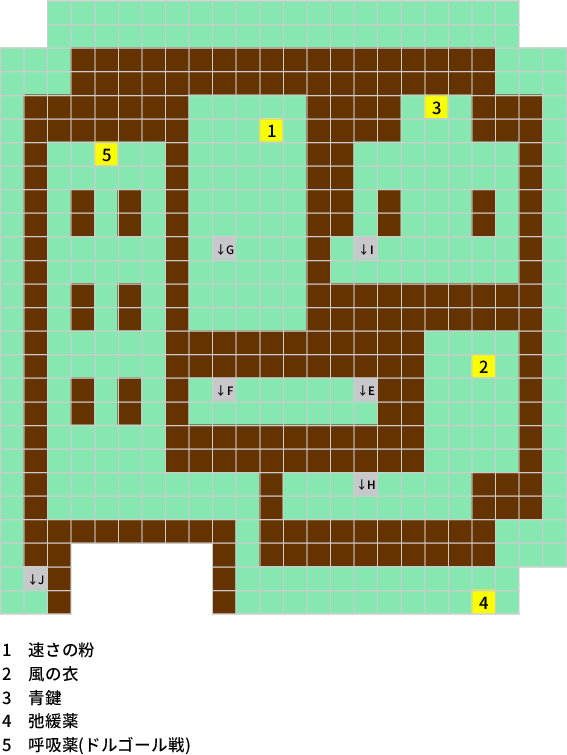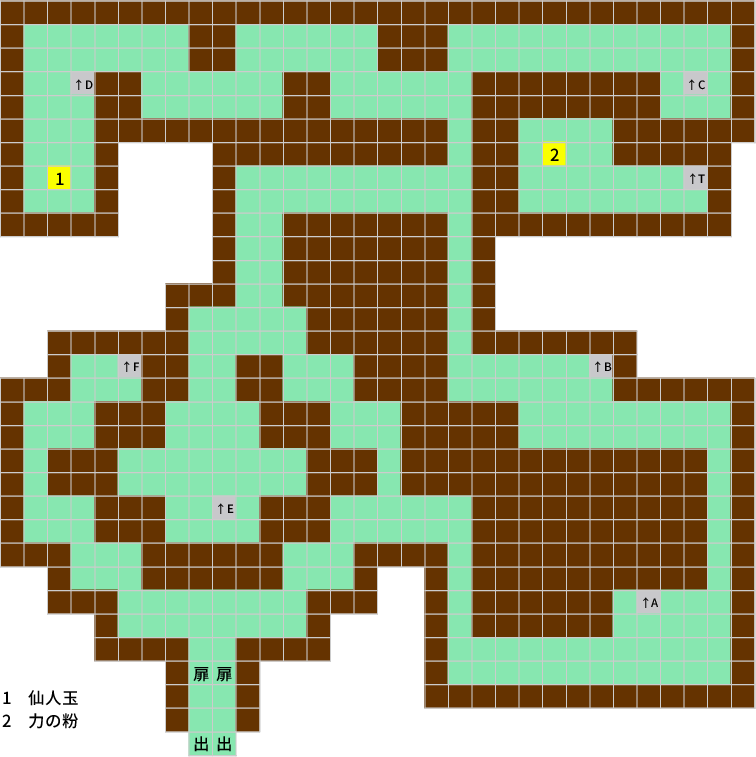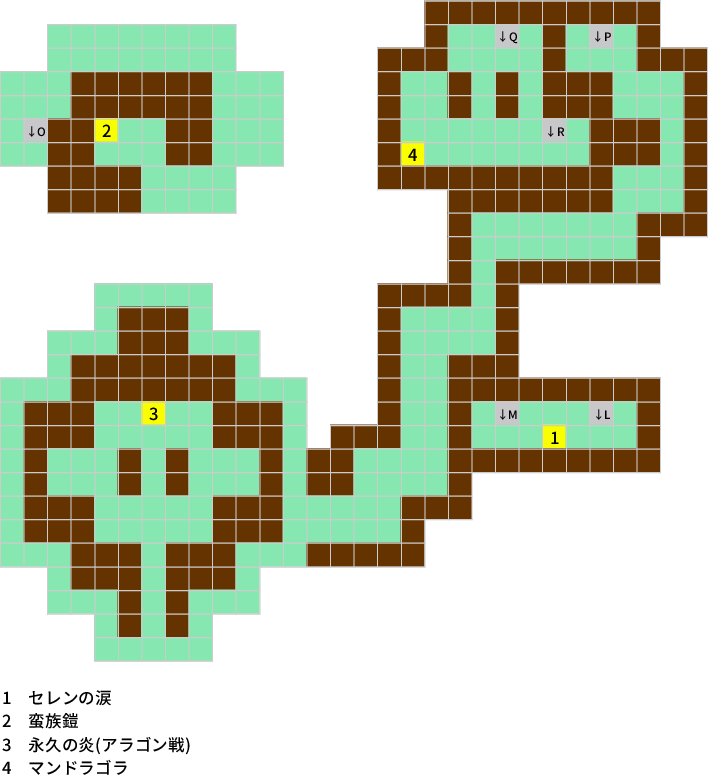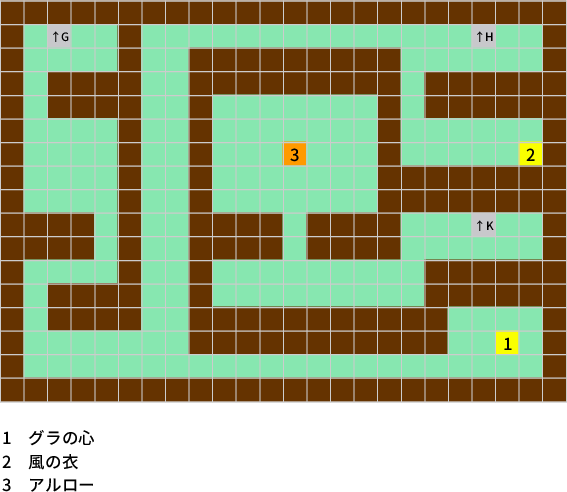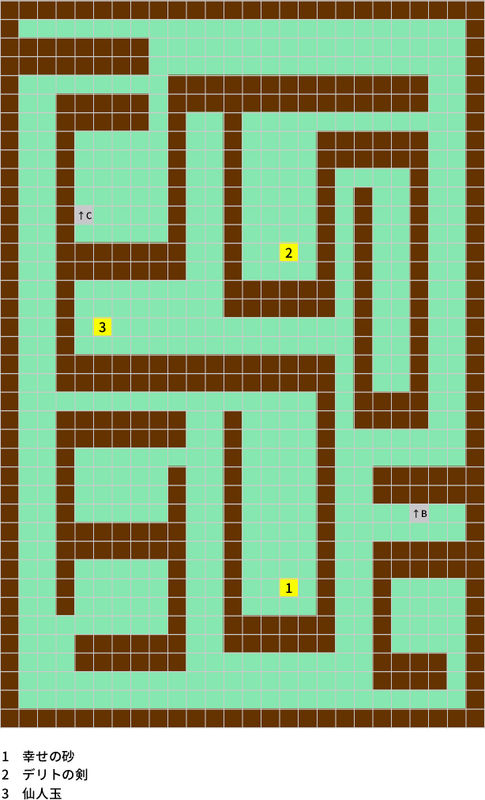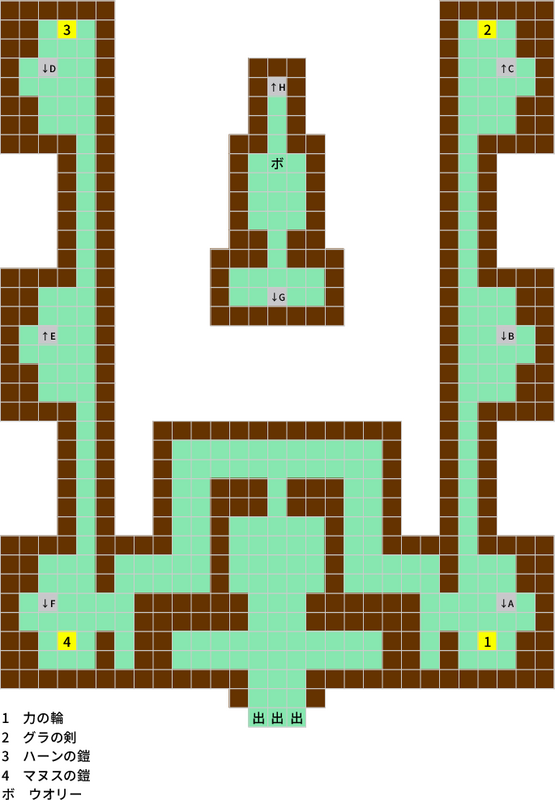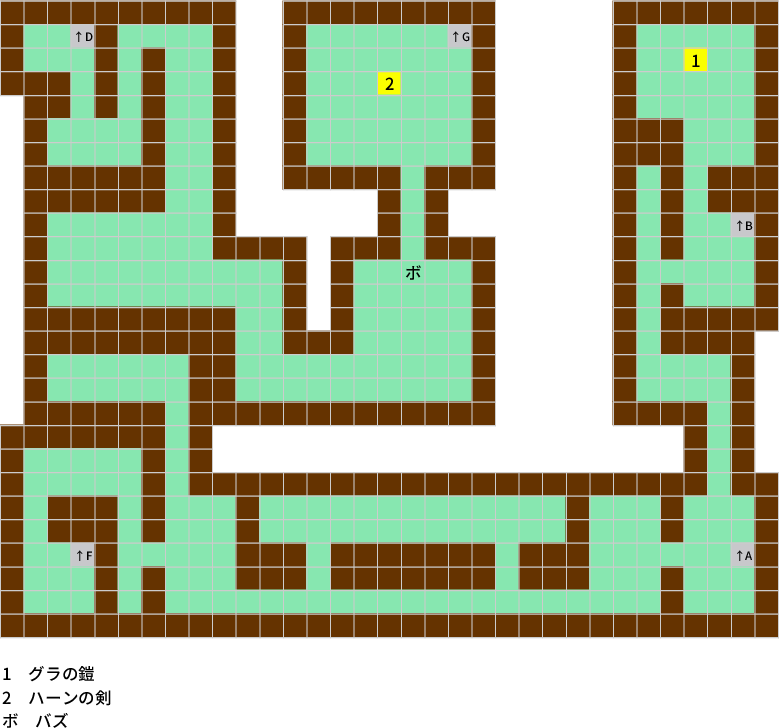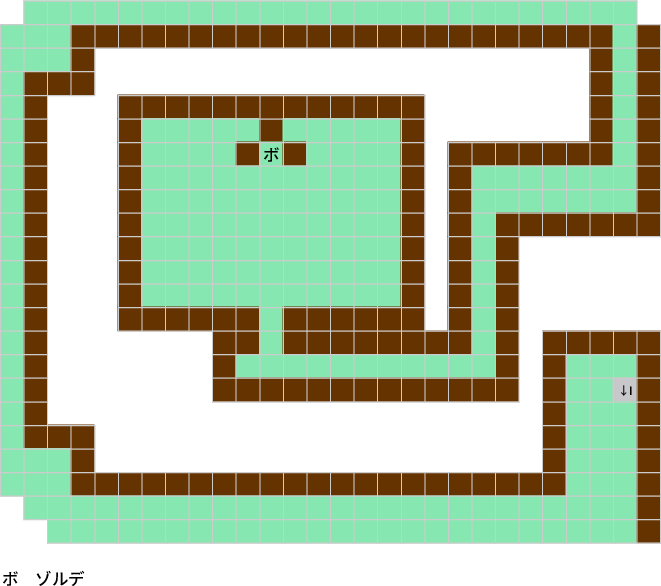- 感想
- 世界地図
- ラゴン神殿
- 旅立ちの洞窟
- 風の塔
- アルトガ-ロス地下道
- ロス-バンドル山道
- 火の塔
- ズール神殿
- 迷いの谷(北側)
- 迷いの谷(南側)
- 岩の洞窟
- 東の洞窟
- 中央の洞窟
- 西の洞窟
- 黒の塔
- 赤の塔
- 白の塔
- 青の塔
- 氷の迷宮
- 扉の洞窟
- ゾルデ城
感想
- レベルアップが速く、凄くサクサク進めることができる
- さらに移動速度も速いので低ストレス
- 逆に言えば戦闘に思考が必要ではなく、試行錯誤や手ごたえはほぼない
- ストーリーはよくある王道タイプと感じた
- 光の戦士は由緒正しい血筋の本家でないとなれず、歴史的に権力が集中しやすい
- ズール様出えへんやん!
- クリア後に、傭兵だけでクリアできるか試してみたが…
- ラスボス戦でHPが足りずに負けまくるのでやめました!
- 神像だけの制限プレイとかキツすぎて無理ゲ
- 一応プレイログを残してるものの、整理がやたらめんどくさくなった
- のでマップ情報だけでお茶を濁すことにしました